OTMM to SFDC (SalesforceDotCom) Connector
single sign-on, asset browsing, customization


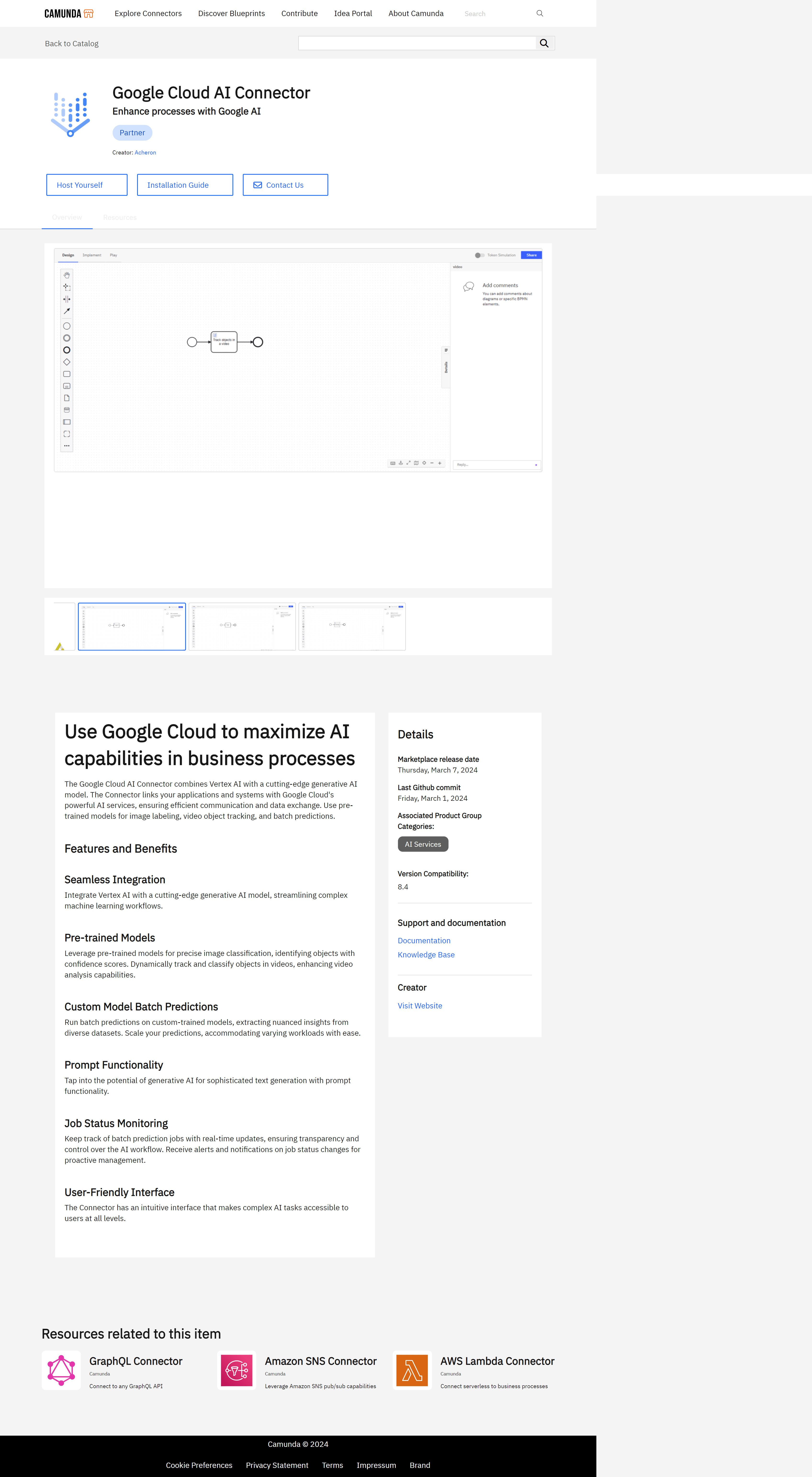
Introducing the OTMM Connector for Salesforce: A Streamlined Way to Manage Your Content
Ever feel frustrated switching between different systems to find the information you need? The OTMM Connector for Salesforce solves this common pain point by seamlessly connecting your Salesforce CRM with OpenText’s Media Management platform. This means you can access and manage all your important content, like marketing materials, customer files, and service records, directly within your Salesforce interface.
This powerful connector eliminates the need to log in to separate applications and juggle multiple screens. It provides a centralized hub for all your content, giving you a complete 360-degree view of your information. This streamlined approach not only saves you time and effort but also ensures that everyone in your team is working with the most up-to-date information.
Capabilities of the Connector
Upload new assets (internal, external, Agency)
Share, Review and Approve assets
Asset Search, view, copy, download, attach
Create & View branded asset collections
Reports
Personalized, localized templates
Categorize/classify assets by customer journey stage
Transform and confirm assets- fit for purpose
Activity history, views, downloads
Key benefit
Create a unified view of your information, ensuring everyone has access to the latest and most accurate data.
Saves time:
Use search and browse capabilities in OTMM to quickly locate rich media content
Improve consistency:
Access to server-side media transformations provide SFDC users with pre-rendered content for all-channel delivery
Reduce errors:
OTMM metadata ensures that SFDC business users have only access to approved content
Avoid duplication:
By leveraging central single-source of Truth - OTMM
Reuse content:
By using metadata and workflow capabilities
Overcomes size limitation:
Avoid using Salesforce storage to store content
Digital Rights:
Avoid using Salesforce storage to store content
